How generate component placement file in PADs Layout to tell contract manufacturer which component goes where?
The PCBA manufacture needs a file to tell them where the components should place in SMT machine. You can follow step list below to generate that kinds file in PADS Layout.
1) Set the design units to metric.
Select options in Tools menu.
2) Set the origin to the Bottom Left corner, If there is something is out of the board, you can set the origin to let all object in the board is positive coordinate. Or there may be something wrong when you generate manufacture file use cam.
3) Generate the components place file using CAM PLUS
Set as shown in the picture and click Run button. It will generate all the components on the top layer. If you have components on the bottom layer, please run again and change the side to the bottom.
The extension name of the generated file is .318. In fact, these files are text files. You can check those file by a text file editor.
The file contents are like that.
1) Set the design units to metric.
Select options in Tools menu.
3) Generate the components place file using CAM PLUS
Set as shown in the picture and click Run button. It will generate all the components on the top layer. If you have components on the bottom layer, please run again and change the side to the bottom.
The extension name of the generated file is .318. In fact, these files are text files. You can check those file by a text file editor.
The file contents are like that.








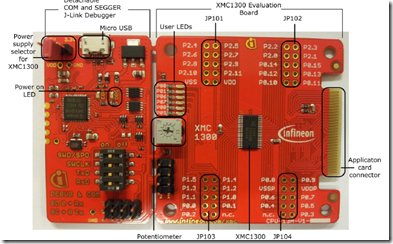


评论
发表评论